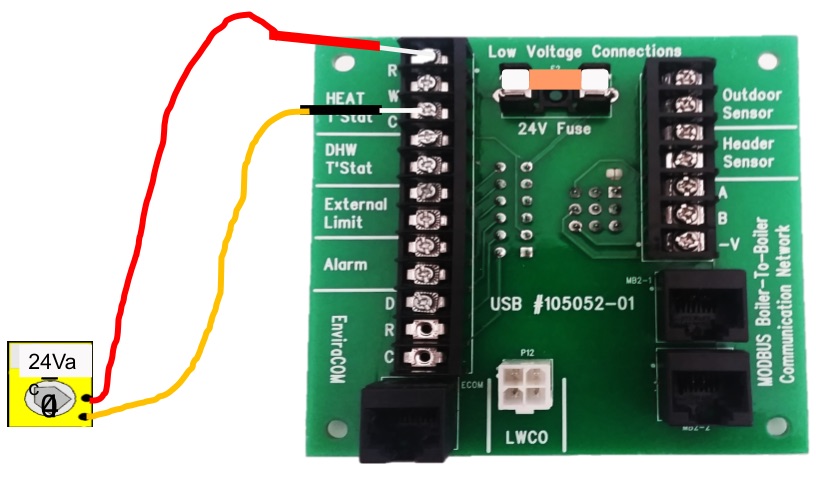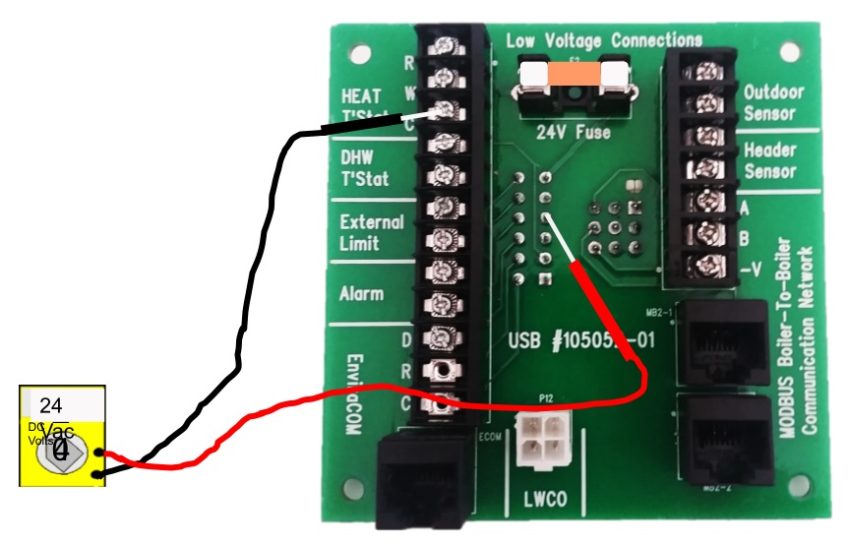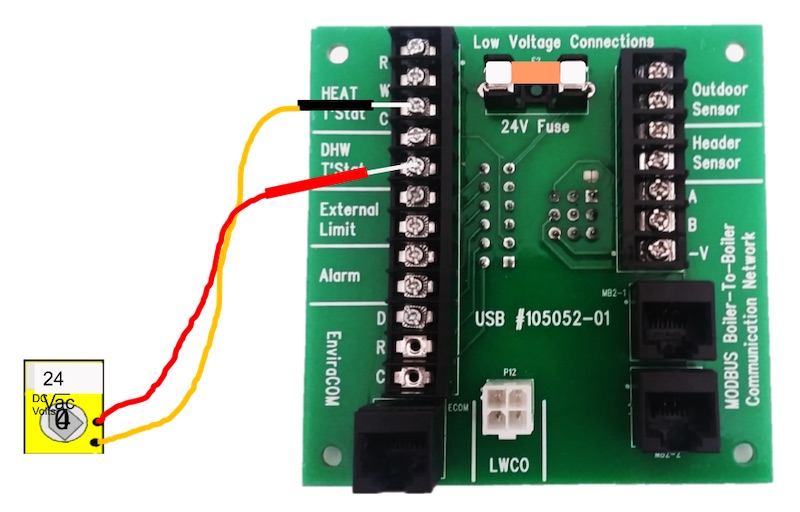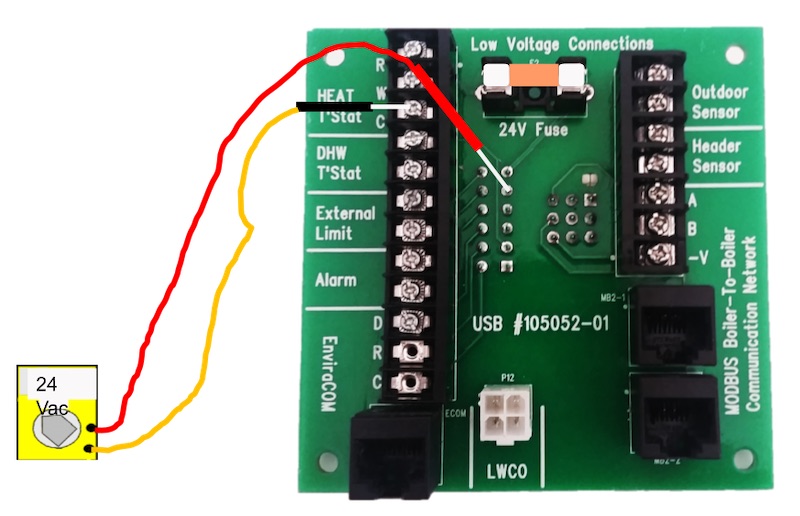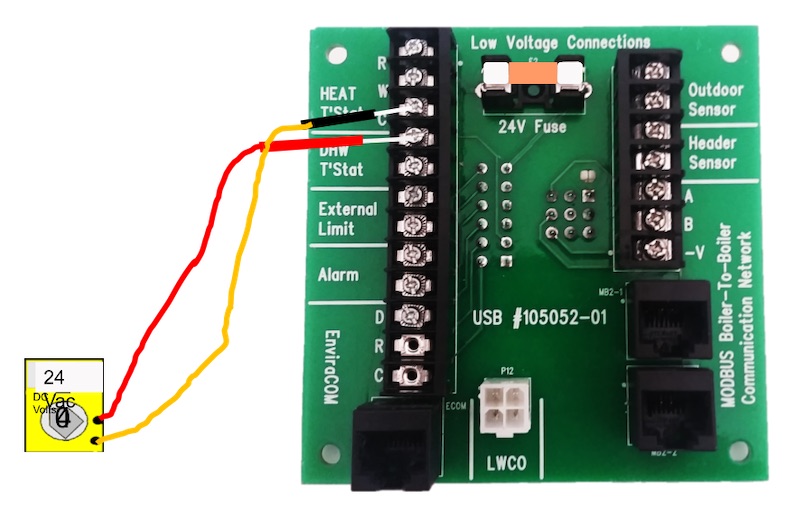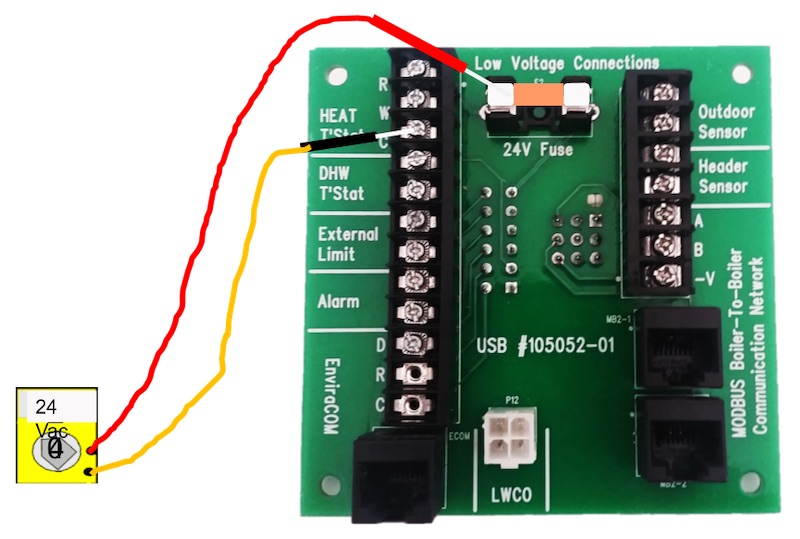Does the display show:
– “Standby”
– “Central Heat”
– “Domestic H/W”
Standby normally means there is not a demand recognized by the boiler. Press the “Status” button. Press the left arrow key and move one or two screens dependent on the display version, to the “Heat Demand” display. Does the display show any demands as “On”?
This may be normal. Go to the “Status” screen, the first two lines are “Supply Temp” and “Setpoint Temp”. Is the supply temp near higher than the setpoint temp?
This is normal. The setpoint temp is lower than the boiler supply temperature. The display will show standby but the circulator(s) will run. Are the proper circulators running?
The control shows there is no demand on the boiler. Remove the thermostat wires on central heat terminals or DHW terminls. Place a jumper between these terminals. Does the “Heat Demand” display change to “On”?
Your heat or DHW demand that you had to the boiler prior to jumping the terminals were not closing the two terminals. Make repair to your boiler demand.
There is no problem recognized.
Go to troubleshooting the circulators. Which circulator is giving you a problem?
Verify there is a DHW demand. Check 24V on the low voltage PC board Lower DHW & C terminals. Is 24Vac available?
Is there voltage from the “C” terminal on the low voltage PC board to solder connection #5. Is there 24Vac available?
Increase the water flow at the faucet. The flow switch is rated for a minimum of 1/2 gpm. Problem resolve?
Verify the aquastat is turned up enough to create a demand for DHW.
If the light is steady there is no demand on the tank. Turn the temperature up on the control. Light flashing?
Is there voltage from the “C” terminal on the low voltage PC board to solder connection #4. Is there 24Vac available?
No demand from the tank aquastat
Thermostat, zone panel or zone valves are not demanding heat
Replace the Low voltage PC board
Replace Sage2 control
Replace boiler harness
Please contact Technical Support to resolve this issue.