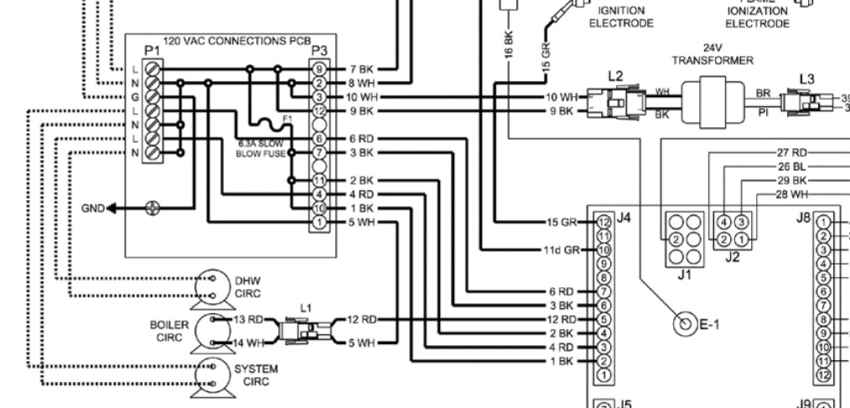
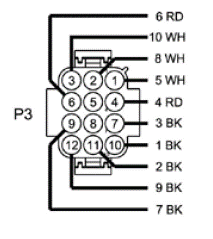
Does the display show “Domestic Hot Water”?
Go to Boiler not responding on a demand
Replace the fuse with a 6.3 Amp Slow Blow Fuse.
Check 120Vac on the Line Voltage PC Boad on terminals P3-10 to the input “N”terminal. Is there 120Vac?
Check input 120Vac to the Line voltage PC board on L & N. Is there 120Vac input?
Press the “Status” button. IS the Supply Temperature and the Setpoint temperature close to the same temperature or the Supply temperature higher than the Setpoint temperature?
Touch the”Status” button. Using the left arrow key to the “Pump Status/Cycles” screen. Does this show the DHW circulator as “On”?
Using the “86” password check the “Pump Setup” menu. Is the DHW pump parameter set to “Primary Piped IWH”?
Replace wiring to the DHW circulator.
Touch the”Status” button. Using the left arrow key to the “Pump Status/Cycles” screen. Does this show the Boiler circulator as “On”?
Use the “X” in the upper right hand corner of the display go back to the Home Screen. Using the “Adjust ” button and the “86” password check the “Pump Setup” menu. Is the boiler pump parameter set to “Any Demand”?
Check for 120Vac at the boiler circulator. The left side panel comes off the K2-WT for service to the circulator. Is there 120Vac available.
Unplug the L1 harness. Test the boiler side of the plug for 120Vac. This is located near the circulator. Is 120Vac present?
Replace the short harnes from there to the circulator.
Replace the circulator.
Measure voltage on the Line voltage PC board between P3-11 and the input “N” terminal on the PC board. Is 120Vac available?
Measure voltage between the input terminals labeled L & N. Is 120Vac available?
Replace Boiler Circulator harness
Replace the Sage2.2 control
Replace wire harness between Sage2 control and Line Voltage PC board.
Replace the Line Voltage PC Board

